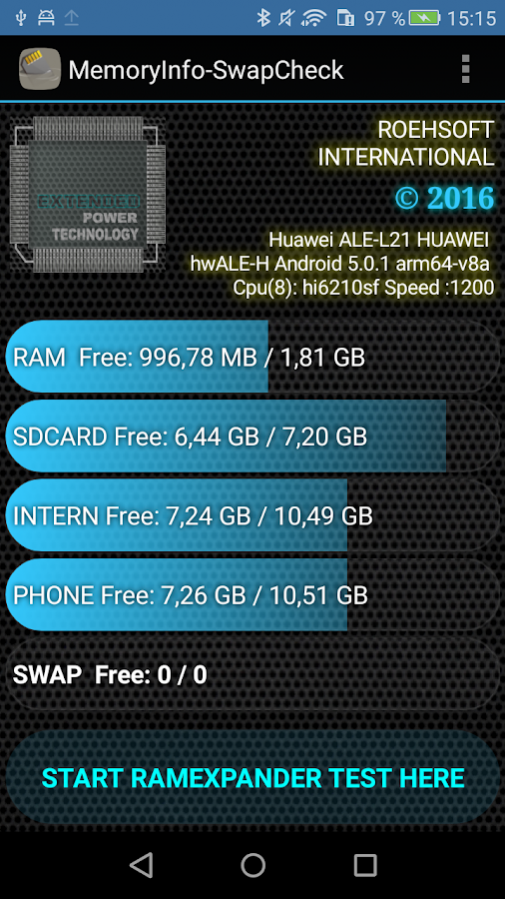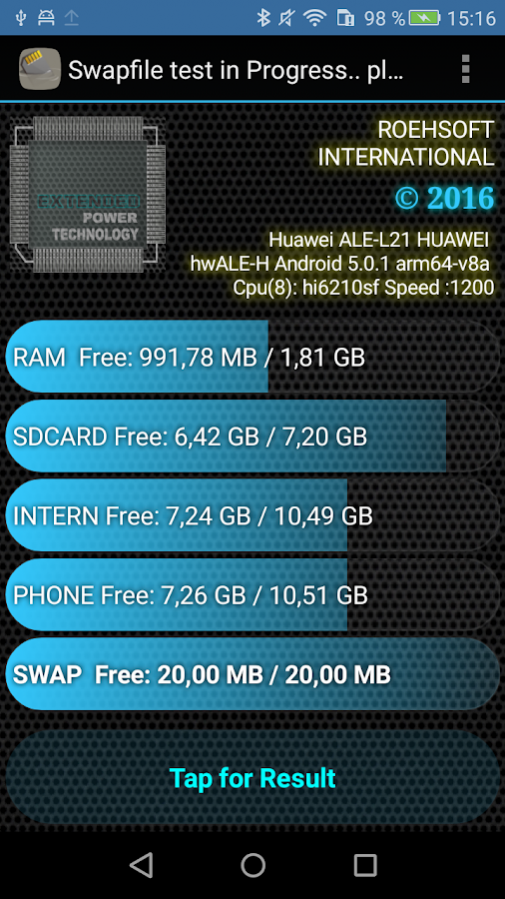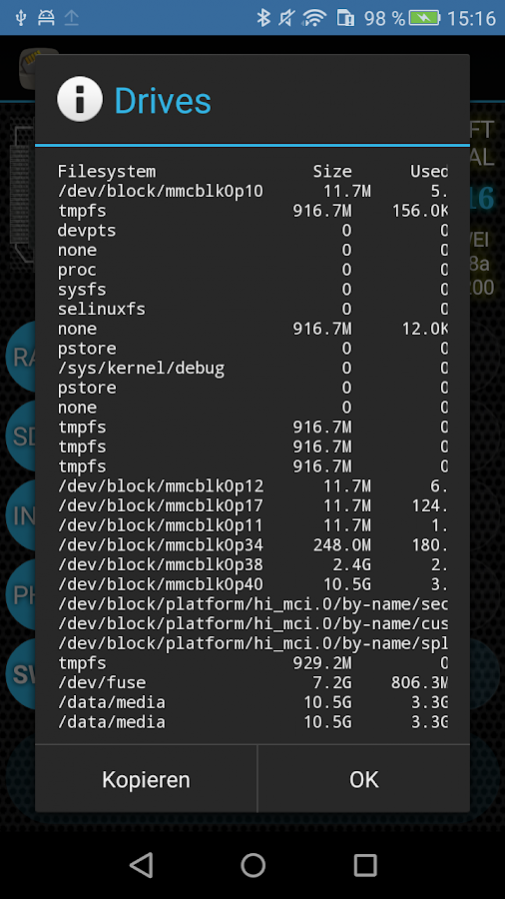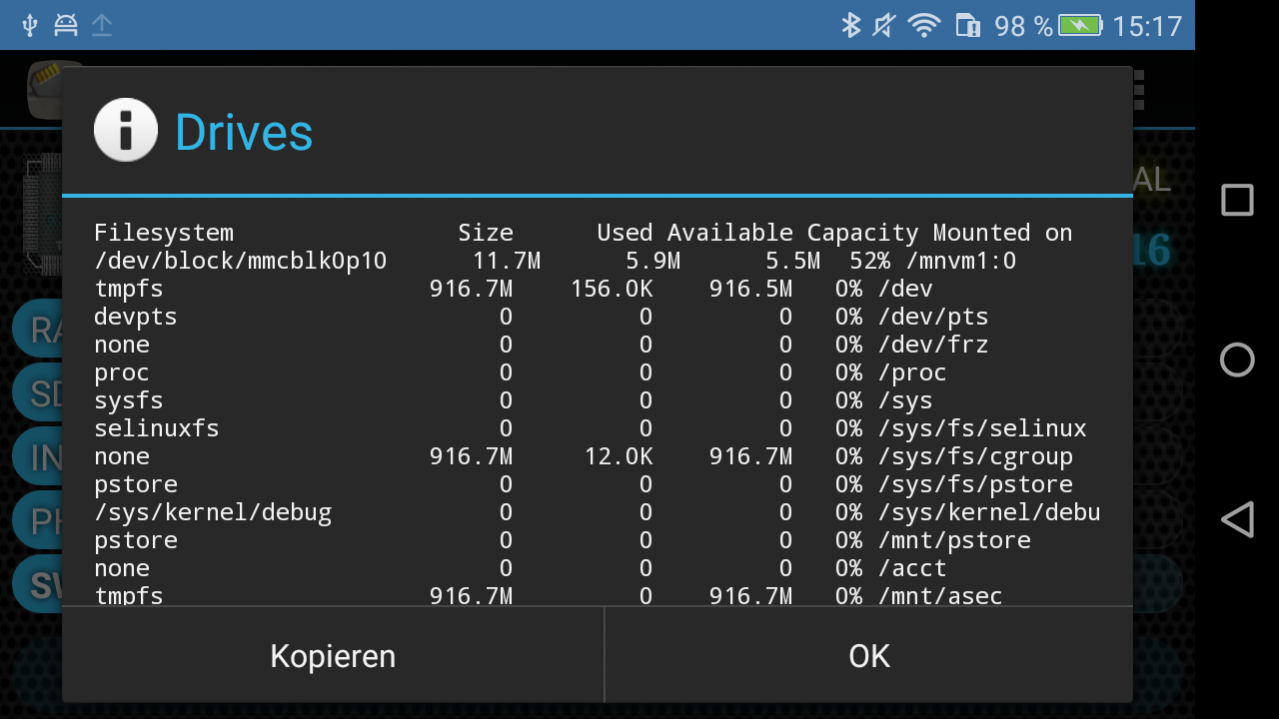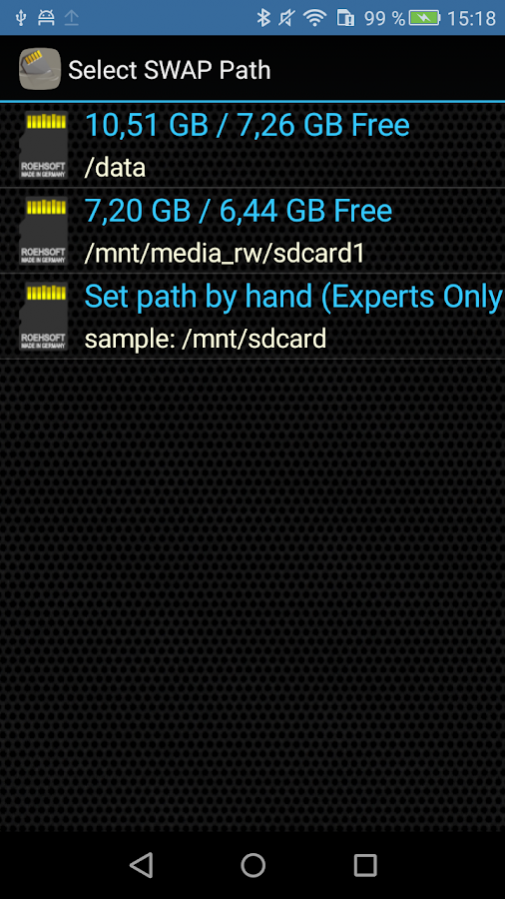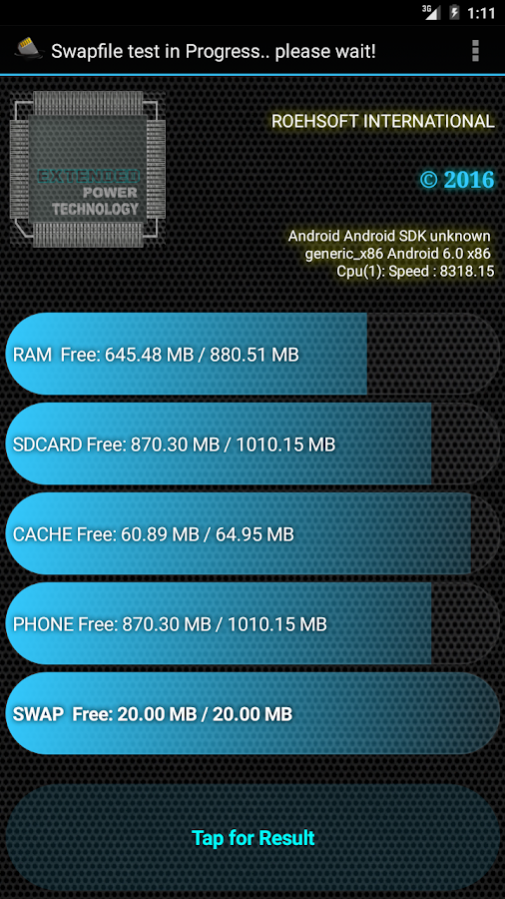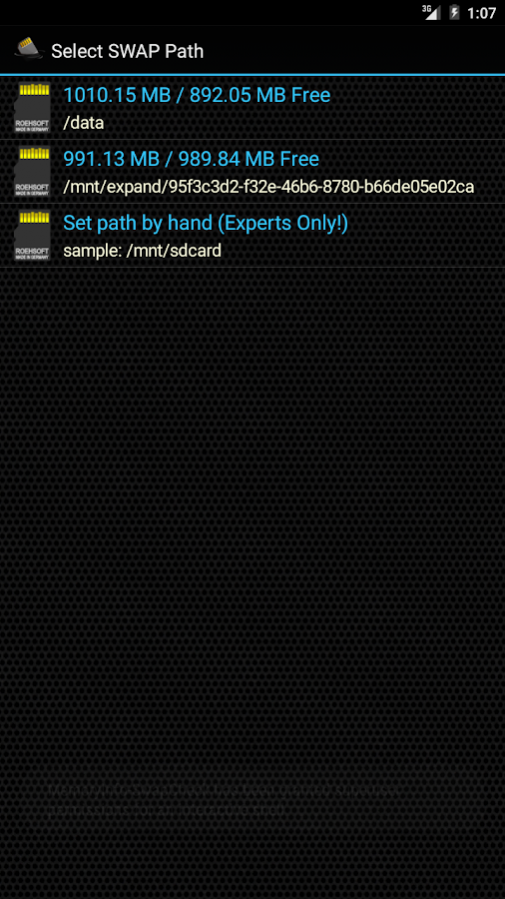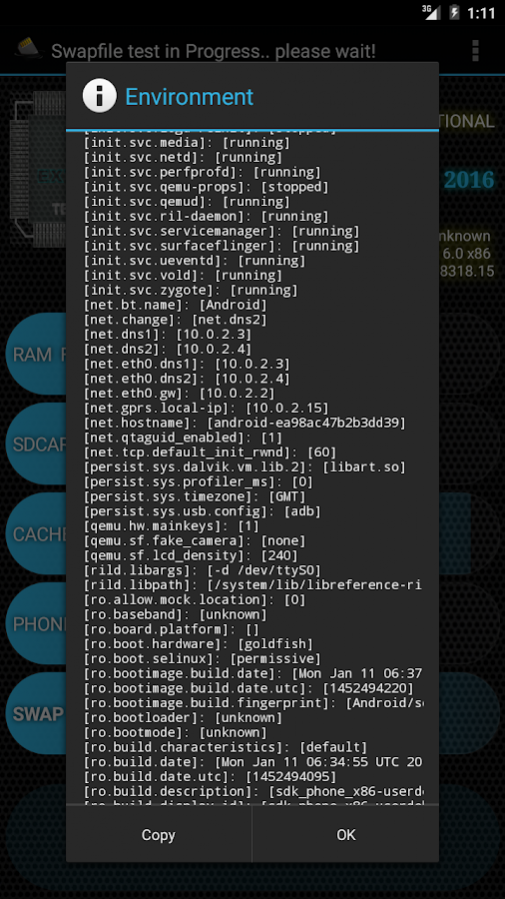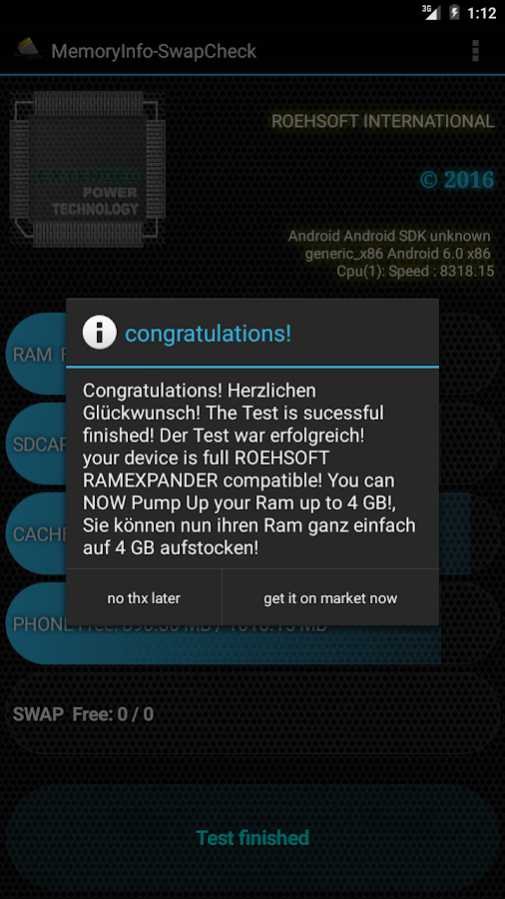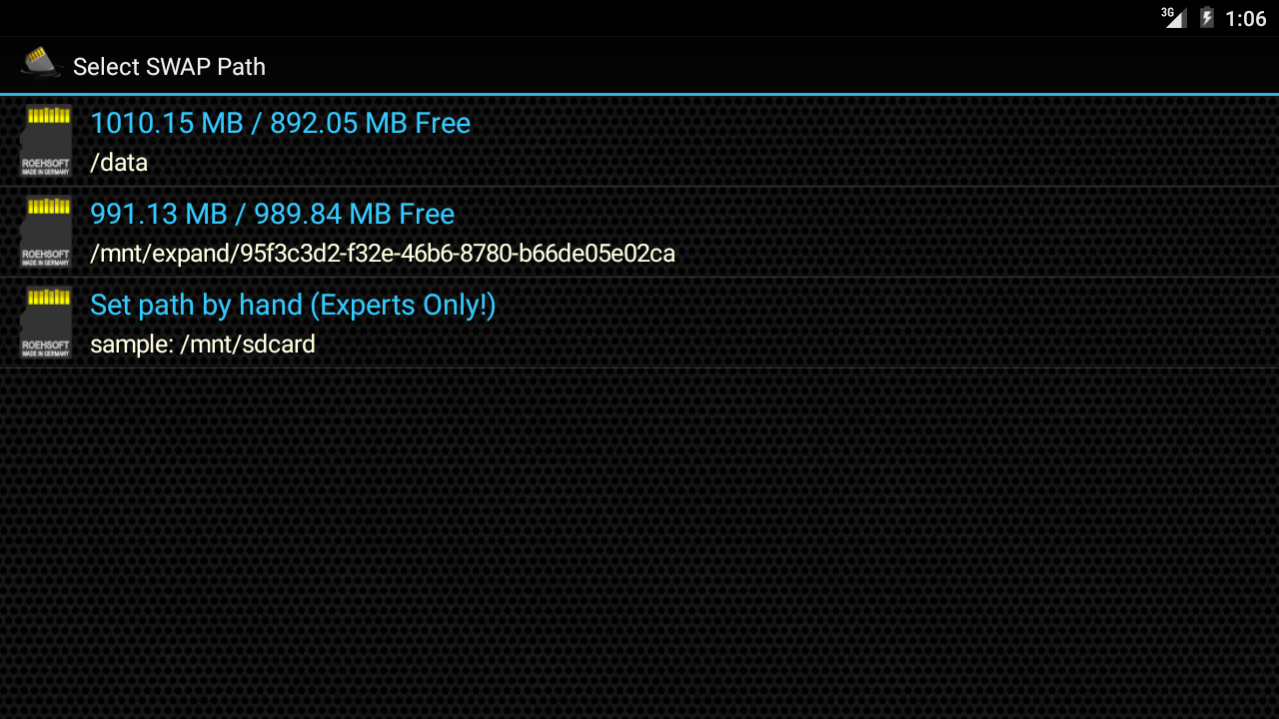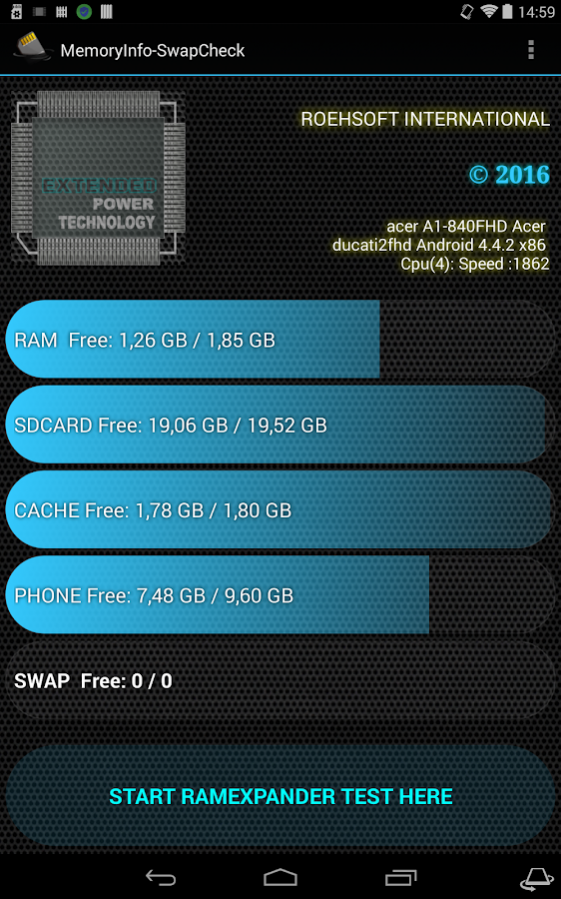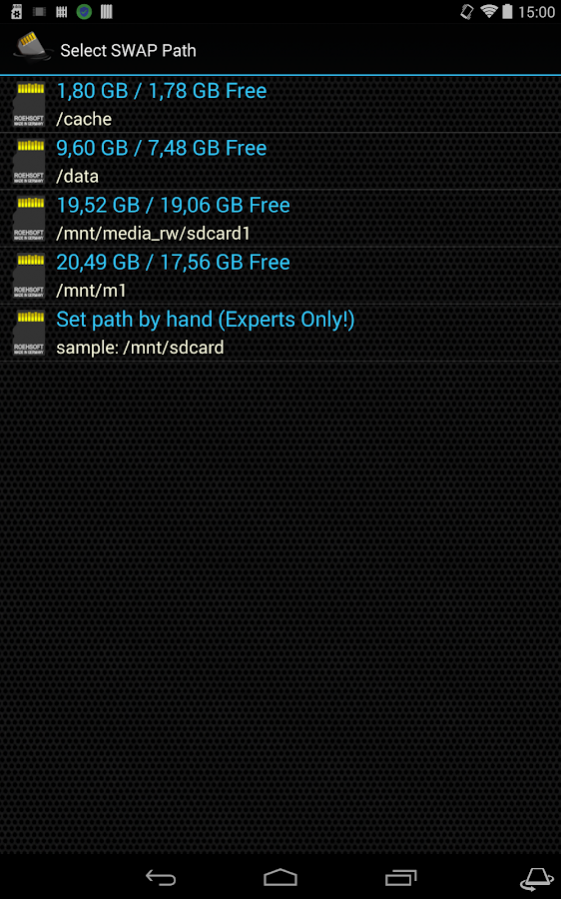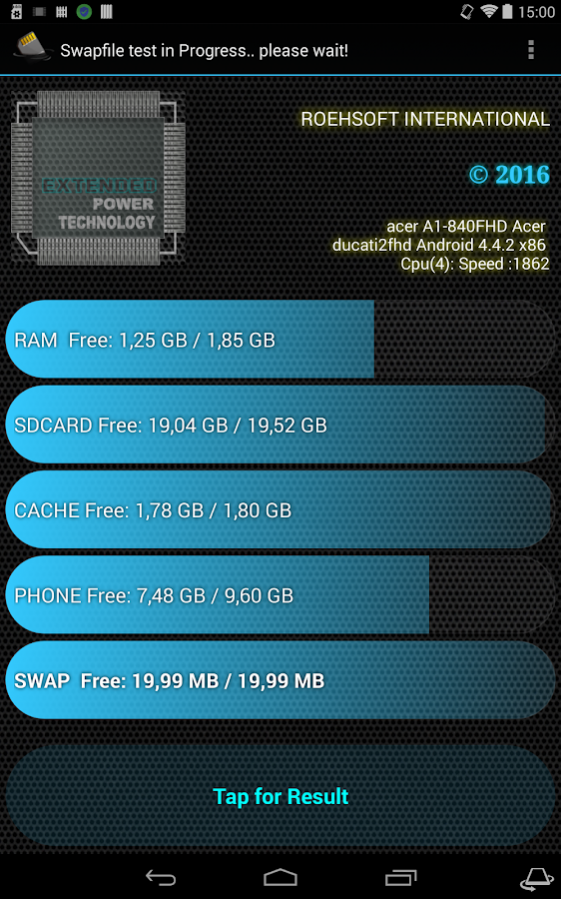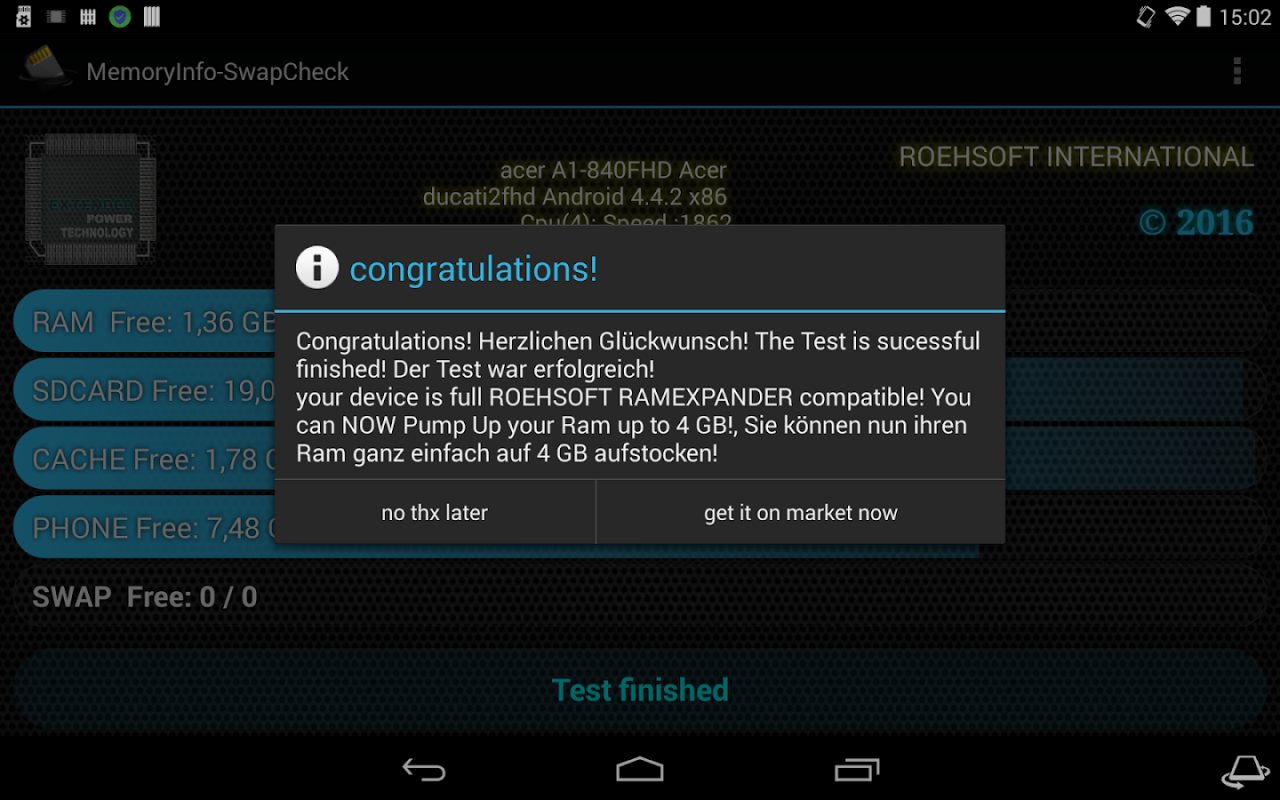MemoryInfo & Swapfile Check 2.35
Free Version
Publisher Description
For all Guys which thinking the OLD GUI was better, we have now a Classic Release Online here in Playstore!
The purpose of this program is to test whether your device (Kernel!) is compatible with ROEHSOFT RAMEXPANDER, they can use it as storage use information program continues if the strike should check compatibility for your device fails.This is not the Memory Manager. This is the Sysinfo Tool with Builtin Kernel Check Function.
Unfortunately, some Android devices are not in spite of root privileges in a position to deal with a swapfile, some manufacturers have this disabled kernel side. To find out if your device is compatible with RAMEXPANDER the program requires root privileges, according the Test button gets her device a large set 100Mb swap file is available, then you have to check in 5 minutes to see whether your device is unstable as the Some phones may be the case, unfortunately, the reason lies in the modules that were compiled without swap support from the manufacturer. Test extensively start their programs, after 5 minutes you get successful returns a message on the screen and can optionally install directly SWAPit Ram Expander, which they can then create up to 2.5 GB of RAM.
About MemoryInfo & Swapfile Check
MemoryInfo & Swapfile Check is a free app for Android published in the System Maintenance list of apps, part of System Utilities.
The company that develops MemoryInfo & Swapfile Check is ROEHSOFT. The latest version released by its developer is 2.35. This app was rated by 1 users of our site and has an average rating of 3.0.
To install MemoryInfo & Swapfile Check on your Android device, just click the green Continue To App button above to start the installation process. The app is listed on our website since 2019-03-17 and was downloaded 240 times. We have already checked if the download link is safe, however for your own protection we recommend that you scan the downloaded app with your antivirus. Your antivirus may detect the MemoryInfo & Swapfile Check as malware as malware if the download link to com.roehsoft.meminfo is broken.
How to install MemoryInfo & Swapfile Check on your Android device:
- Click on the Continue To App button on our website. This will redirect you to Google Play.
- Once the MemoryInfo & Swapfile Check is shown in the Google Play listing of your Android device, you can start its download and installation. Tap on the Install button located below the search bar and to the right of the app icon.
- A pop-up window with the permissions required by MemoryInfo & Swapfile Check will be shown. Click on Accept to continue the process.
- MemoryInfo & Swapfile Check will be downloaded onto your device, displaying a progress. Once the download completes, the installation will start and you'll get a notification after the installation is finished.